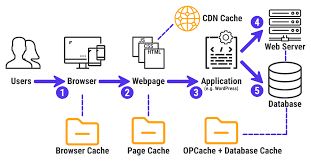How to Clear WordPress Cache: A Complete Guide
Caching plays an essential role in enhancing website performance by temporarily storing copies of your site’s data. This process speeds up page loading times for returning visitors, improving their overall experience.
However, there are occasions when clearing your WordPress cache becomes necessary—especially after making significant changes to your site, such as updating content, modifying themes, or installing new plugins. Clearing the cache ensures your visitors see the latest version of your website.
This detailed guide covers the basics of caching and offers step-by-step instructions for clearing your WordPress cache through various methods, including plugins, browser tools, and server configurations.